Never has there been so much choice for OpenTX fans! While FrSky tries to steer us towards their ACCESS protocol, other manufacturers are offering an alternative pathway with their multi-protocol module (MPM) equipped radios.
One such transmitter is the RadioMaster TX16S, a fully featured radio at a highly competitive price. It features an integrated 4-in-1 MPM which works with receivers from FrSky, Graupner, Spektrum, Multiplex, Futaba, Hitec and many others.
One such transmitter is the RadioMaster TX16S, a fully featured radio at a highly competitive price. It features an integrated 4-in-1 MPM which works with receivers from FrSky, Graupner, Spektrum, Multiplex, Futaba, Hitec and many others.
Can it succeed where the Jumper T16 failed, and replace my Taranis X9D+? Read on and find out!
 |
| RadioMaster TX16S |
Full disclosure - RadioMaster kindly sent me this unit free of charge to evaluate and keep. RM did not seek or receive access to this review prior to publication, and all opinions are my own.
Roots and branches
RadioMaster may sound like a new name, but the company arose from the team which produced the Jumper T16. No surprise, then, that the TX16S bears more than a passing resemblance to the T16 Pro, a radio which I also owned and reviewed on this blog. |
| Similar spec, different character: Jumper T16 Pro (left) and RadioMaster TX16S |
Another transmitter which looks similar is the Jumper T18, however it is reported to suffer from reduced range on 2.4 GHz due to the antenna arrangement (a consequence of its support for R9). I won't mention it further.
What's in the box
The first surprise is the packaging. Instead of the usual polystyrene, the TX16S comes in a semi-rigid foam case with the RadioMaster logo embossed on the lid. It fits like a glove and is perfect for storage. |
| TX16S as delivered |
My unit came with the following accessories:
- Neckstrap with the 'RadioMaster' logo + carabiner clip
- Quick Start guide
- 1 meter USB-C charge/data cable
- 4 x gimbal springs. These are softer than the ones fitted.
- Sticker sheet (I'm a sucker for these!)
- Key ring (cute!)
Styling and ergonomics
The TX16S looks smart and is well screwed together.The plastic shell has a smooth semi-matt finish. The side and rear grips are made of a flexible plastic. Compared with the Jumper T16, the material is less squishy. However the grips are deeper and there's a finger rest which aids stability.
The power switch is 'soft' and incorporates a status LED: blue for transmit, red for blocked, and green for charging. There's a delay when powering on and off. The 'off' delay is adjustable in OpenTX Sys/Radio menu.
The unit balances nicely with a neck strap when using 18650 cells.
 |
| Power switch and neckstrap point |
Switches, knobs and sliders
[If you're already familiar with the T16, T18 or X10 then you can skip this section as they're all pretty similar in terms of knobs and switches....]
Eight switches are provided – six 3-position and two 2-position at the rear. The switches have a decent action with minimal play. All switches are mounted on daughter boards for stability - the downside is that swapping them around will involve some tricky soldering.
In common with its peers, the momentary switch is at the rear right, not the best place for right-handed DLG pilots.
 |
| Switches have a nice feel |
There’s a slider on each side. They're not great - too little friction and too short throw - but they are usable (I use the left slider for motor control).
 |
| Sliders are not the TX16S's strong point |
Near the top are the two analogue knobs (S1/S2). They're small and a little fiddly, but usable.
Below these are six illuminated 'chicken feet'. These behave as radio buttons (one button is active at any one time), and are programmed as a 6-position switch.
Below these are six illuminated 'chicken feet'. These behave as radio buttons (one button is active at any one time), and are programmed as a 6-position switch.
Below the chicken feet are two auxiliary trimmers (T5/T6). These could be programmed as mix adjusters for rates, diff etc.
The roller is made of metal with a knurled finish. It has a nice weight, and a pleasant click action - much better than the 'dead flesh' action on the T16.
 |
| Knurled metal roller |
Looking inside
One of the first tasks will be to adjust the gimbals, and to do this, you have to open the case. This is accomplished by peeling off the side grips and undoing six screws.
Spring tension is adjusted by with an Allen key - clockwise weakens the tension. For the throttle axis, the usual ratchet and friction adjustments are provided.
This is a good opportunity to examine the rest of the insides. It's all very neatly organised, with good use of cable ties, and the gimbal wires are well supported at the junction with the sensors.
The SD card is accessible via a rubber flap in the bottom of the case. Care is needed when inserting the card - if you get it wrong it can slip inside the case.
[Note that new sets have an extra speaker on the rear moulding, with a lead to the motherboard. Extra care will be needed to separate the two halves.]
Multi protocol magic!
The TX16S has an internal 4-in-1 multi protocol module (MPM), derived from the well proven open source project.
The emulations are all reverse engineered, so don't expect any support from the original manufacturers. However problems are rare, and generally quickly fixed.
The emulations are all reverse engineered, so don't expect any support from the original manufacturers. However problems are rare, and generally quickly fixed.
The list of supported protocols includes FrSky, Spektrum, HOTT, Multiplex M-LINK, Hitec and Futaba SFHSS. Importantly, each model can be configured with its own protocol.
Operation with FrSky receivers
The MPM supports D8 and D16 (v1 and v2.1), LR, LBT and FCC. All these options can set on a per-model basis. The resulting flexibility is far greater than FrSky themselves offer. (With FrSky transmitters, most options are set in firmware and cannot be varied from model to model.)
Note however that FrSky's new ACCESS protocol is not supported, and it's unlikely that it will be.
Note however that FrSky's new ACCESS protocol is not supported, and it's unlikely that it will be.
Frequency calibration
If using FrSky (and other protocols using the CC2500 chip), the MPM's frequency must be calibrated against a receiver. The procedure is straightforward.
The MPM documentation states that calibration need only be done once and the setting copied to other models, however I have found that tuning can vary between receivers - I calibrate for each receiver individually.
Cloning another transmitter
The MPM allows you to impersonate another transmitter running FrSky D8 or D16. The usefulness of this feature cannot be overstated. It means you don't have to rebind your existing fleet of FrSky receivers when migrating from, say, an X9D to the TX16S. And on the field, it means that you can switch quickly between transmitters - very handy if you use one as a backup.
To perform the cloning, you select the 'FrSkyRX' protocol then bind with the transmitter to be cloned. Under the covers, the MPM is capturing the cloned transmitter's GUID. To use the cloned id, you select a FrSky protocol, with 'Cloned' as the sub-protocol.
Cloning is available in more recent versions of the MPM firmware, and OpenTX 2.3.9 or later is required. The tx to be cloned must be running FrSky D8 or D16 (v1 or V2).
 |
| The MPM can imprersonate another D8 or D16 transmitter |
Spectrum analyser
The MPM has a spectrum analyser function, accessible from the OpenTX 'Tools' menu.
 |
| Spectrum analyser function |
External module
In addition to the MPM there's an external JR-style bay, so you can use an original FrSky, M-LINK etc. module if needed. Support for telemetry will depend on the protocol.
Batteries and charging
There's a generously sized battery bay with a holder for two 18650 cells. A rubber pad under the cover prevents the batteries from rattling around. |
| The TX16S (left) has a larger battery bay compared with T16 |
I've found the 18650's perfectly adequate for a day's flying, but for those who fly all day and every day, the bay will accept two 21700 LiIon cells. These have a typical capacity of 5000 mAh. Ready made packs are available as an extra.
An internal charger provides balanced charging, with overload and temperature protection. Charging is very simple - just connect the transmitter to a USB source using the supplied cable. The power switch LED goes green, and turns off when charging is terminated. I simply leave mine to charge overnight.
An internal charger provides balanced charging, with overload and temperature protection. Charging is very simple - just connect the transmitter to a USB source using the supplied cable. The power switch LED goes green, and turns off when charging is terminated. I simply leave mine to charge overnight.
 |
| Bottom ports from L-R: UART, USB-C charging, SD slot, UART. |
Sticks / gimbals
The sticks feature Hall sensors and have a lovely smooth action. The sticks can be adjusted for height after releasing a grub screw in the top.Tension feels uniform and in all directions (unlike the gimbals on the Jumper T16). The tension as delivered was a little too firm for my taste, and I weakened it by loosening the tension screws as described earlier. For those who like it even weaker, a packet of softer springs is provided.
A slight oddity is that the gimbal markings are on the horizontal rather than vertical axes.
 |
| Gimbal mechanism |
My sticks showed a few minor imperfections. First there is is an occasional calibration drift of +/-1% on a couple of axes. Slightly annoying, and I have passed on this observation to RadioMaster. Secondly, the sticks are canted inwards by approximately 0.5 mm, due to a minor alignment issue with the rocker arms. You have to look hard to see it, and it doesn't affect calibration or feel.
My only real gripe is that the ratchet on my unit has worn down after relatively little use - I am now using a combination of ratchet and friction.
None of these issues is a showstopper. Indeed, the sticks have a very nice feel when flying - which is what matters - and I would have no hesitation in using them for competition.
Sound
Speaker volume on my unit is best described as adequate. I had no problem in a light breeze, but suspect I may struggle in anything stronger. [edit: I have since installed the extra speaker kit, and sound is now sufficiently loud. The extra speaker is pre-installed on new sets- see comments.] |
| Speaker grill. |
Screen
The LCD panel is a 4.3” colour device. It's touch-capable, however we won't see the benefits until the the release of OpenTX 2.4.As with all the colour-screen tx's I've used, I had some difficulty in bright sunlight. This time though, I decided to investigate. It turns out the problem is not so much the panels, but the confusing graphic in the default OpenTX theme. Happily, it's a two minute fix, after which the screen is much more readable.
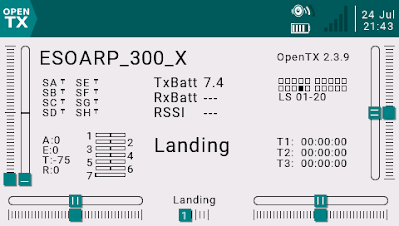 |
| Show It All widget after the theme mod (see text) |
[Edit: following my post on RCG, OpenTX 2.3.10 has a new 'Flexi' theme which provides full control over colours, without the background graphic.]
OpenTX operating system
My TX16S came with OpenTX 2.3.8. It works straight out of the box - there's no need to flash to a newer version unless you need the MPM's 'clone' feature. For programming on the PC and for data transfer, it'll be necessary to download the latest version of Companion. |
| USB-C port at left is for file transfer and flashing OpenTX |
Telemetry and other data are displayed using 'widgets'. A number of widgets are supplied as part of the operating system, and others are provided on the SD card. You can choose which widgets to display, and how much screen space each one should occupy, all of which allows you to build highly customised screens. If you're into programming, you can write your own widgets in Lua.
Widgets are a great idea, but configuring them can be tiresome. To get you going quickly, RadioMaster have included my Show It All script which shows all the basic info in a single widget.
Another useful widget is BattCheck for monitoring your motor battery. These two widgets may be all many pilots will need.
Another useful widget is BattCheck for monitoring your motor battery. These two widgets may be all many pilots will need.
Flight testing
So far I’ve had around ten hours flying, using three models:
- Stribog with RX6R receiver, F3F 5.0 plus crow-aware trim script
- Pike Precision 2 with RX6R receiver, F3F 5.0 plus crow-aware trim script
- Multiplex Heron with X8R receiver, E-Soar Plus 3.0
 |
| Author with Pike Precision 2 at Ivinghoe Beacon |
Flying has been uneventful, except for a single low RSSI warning when flying the Pike Precision. Bear in mind that this is a carbon rich model with a less than optimal antenna arrangement.
Additions
As I intend to use the TX16s regularly, I’ve made a few tweaks:- Replaced the fixed handle with a Jumper folding handle (fits perfectly).
- Made a slimline Correx box (to fit in the backpack)
- Added custom stick tops.
 |
| Folding handle from Jumper T16 fits perfectly |
 |
| Author's slimline box from Correx. |
Conclusions
It's clear that RadioMaster have put a lot of thought into the TX16S, rather more than one might expect at this price point. While it’s not perfect, it gets the important things right, with good build quality, good ergonomics, nice sticks and a simple and effective charging system. And at around £120 it represents excellent value.For FrSky users, the MPM allows you to mix and match protocols. And thanks to the ‘clone’ feature, you can seamlessly swap between the TX16S and a FrSky transmitter. For non-FrSky users, the TX16S offers a low cost entry into the world of OpenTX.
Of course, the TX16S isn't going to suit everybody. For FrSky users who want to use genuine RF modules, or who wish to migrate to ACCESS, an X10 or X9D Plus 2019 would be a better choice. Also, right handed DLG flyers will find the momentary switch on the wrong side.
So how does it compare with my X9D Plus? In spite of their age the X9D and its derivatives remain very good radios for soaring. They may seem a little basic with their mono screens and stripped down user interfaces, but they are compact and reliable workhorses. On the other hand, the TX16S is more modern, and just feels more desirable. It's a tough choice! As for me... suffice to say that the TX16S is the first OpenTX transmitter with a colour screen that I actually enjoy using.
Whether the TX16S replaces my X9D Plus will become clearer with time. In the meantime, I finding myself instinctively reaching for the newer radio - I just really like using it!
[Edit 16 Sept 2020: My TX16S has just had its competition baptism at the 2020 Welsh Open F3F, controlling my Pike Precision 2 for all three days of flying.]

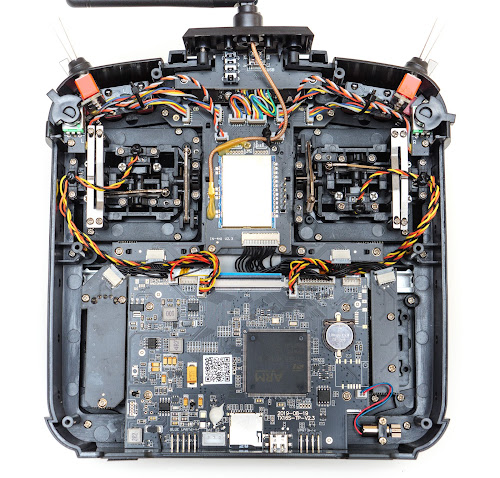



22 comments:
Really excellent Review .. touches on all the key Pro's and Con's. I have an RM TX16S and do like it a lot myself..
Thanks ,,
JimS
Thanks Jim! Looking forward to putting in some more hours.
Owen from radiomaster ,we already added one more speaker on the back of the radio .Sound is fine now .For the sliders ,we are will consider how to improve the travel .
@Owen: Good to know, thanks... appreciate RM's engagement with users.
Hi
I will get mt radiomaster hall version soon. Di
Oes radiomaster will send the upgrade speaker to existing user?
Hi Mike
Really enjoyed reading your excellent report here.
I took delivery of a TX16S at the beginning of July and as my first Open TX transmitter and am now on a steep learning curve! My main factor for buying was due to the obsolescence of my trusty Hitec Aurora 9 TX and for which I had a lot invested in top of the range Optima 9 receivers in my F3f fleet and many other aircraft. So on receipt of the TX16S, my first task was a bench test binding to Hitec Optima receivers. The smile on my face could be seen for miles when all proved out successfully.
Prepare for lots of questions on the hillside at the comps! ;-)
Cheers Paul S.
@Paul: great, look forward to swapping notes on the slope :)
Spot on review Mike. Had this on my radar for a few months now. Having confirmation that it's fully compatible with your f3f scripts and the Clone feature has swayed it for me. I may have it for this years Welsh Open.
Good "warts and all" review. The small negatives (which seem to be being addressed) would not put me off buying one when the time comes to replace my less well equipped but satisfyingly capable QX7.
An excellent real-world review. I'm still happily using an original X9D Taranis (to which I've added Hall effect gimbals, haptic and a better speaker), but I always keep a replacement/upgrade on my RADAR in case I need one in a hurry ... and that is currently the TX16S.
One small thing to be aware of is that the CC2500 RF chip in the MPM runs at a lower power setting than in OE modules, which will give slightly reduced range (I've seen this estimated at 90%) on protocols that use it - FrSky, Hitec, Graupner HoTT and Futaba SFHSS are the main ones. With modern receivers and decent installation this should be insignificant for LOS flying though.
@Dave, Clive and Bill: thanks for your comments!
@Paul Stubley, How are you finding the Radiomaster? How is the quality in comparison with the Aurora 9? I am finding it hard to let go of the Aurora 9's quality..
Thanks for the review,
Anyway, I already bought tx16s and r9module (access 2019) with r9mini rx, any guidance to make it work ?
@SkyWalker: best bet is to visit RCG TX16S forum.
First of all nice review!
Question: What does it mean when the power LED is red? What does "blocked" mean?
My friend has this radio and we have seen this once or twice. But the radio works great.
Just trying to understand the color codes for the power LED.
@CB1 blocked means not able to transmit, e.g. if throttle check is active. More help on RC Groups.
Thank you. This makes sense.
Just wanted to give my 2 cents. I have been using a Hitec Aurora 9 radio for the last 10 years and it hasn't skipped a beat in that time. With the ever increasing features of the new radios I decided to get a Radiomaster TX16S... Boy was I disappointed ... The Hal effect gimbals are nowhere near the ball bearing gimbals of the Hitec, the sliders don't center properly and drift, the rotary knob quality is bad and programming is an absolute nightmare.
I have put the Radiomaster back into its box and moved back to my trusty Hitec A9. I get that the Radiomaster is a cheap radio but I finally made up my mind that cheap just isn't me..
Nice Review RC Soar!
Do you have any updates after using it for a several months?
@Southflyer: no issues at all, still very happy with it.
Hi Mike.
Do you know if the TX16S will run FrSky V8FR Mk1 rxs or would I have to use a DJT external module?
@Wookman Yes according to the MPM site. That said, yours is the Mk1 so you might want to double check with the devs first.
Post a Comment